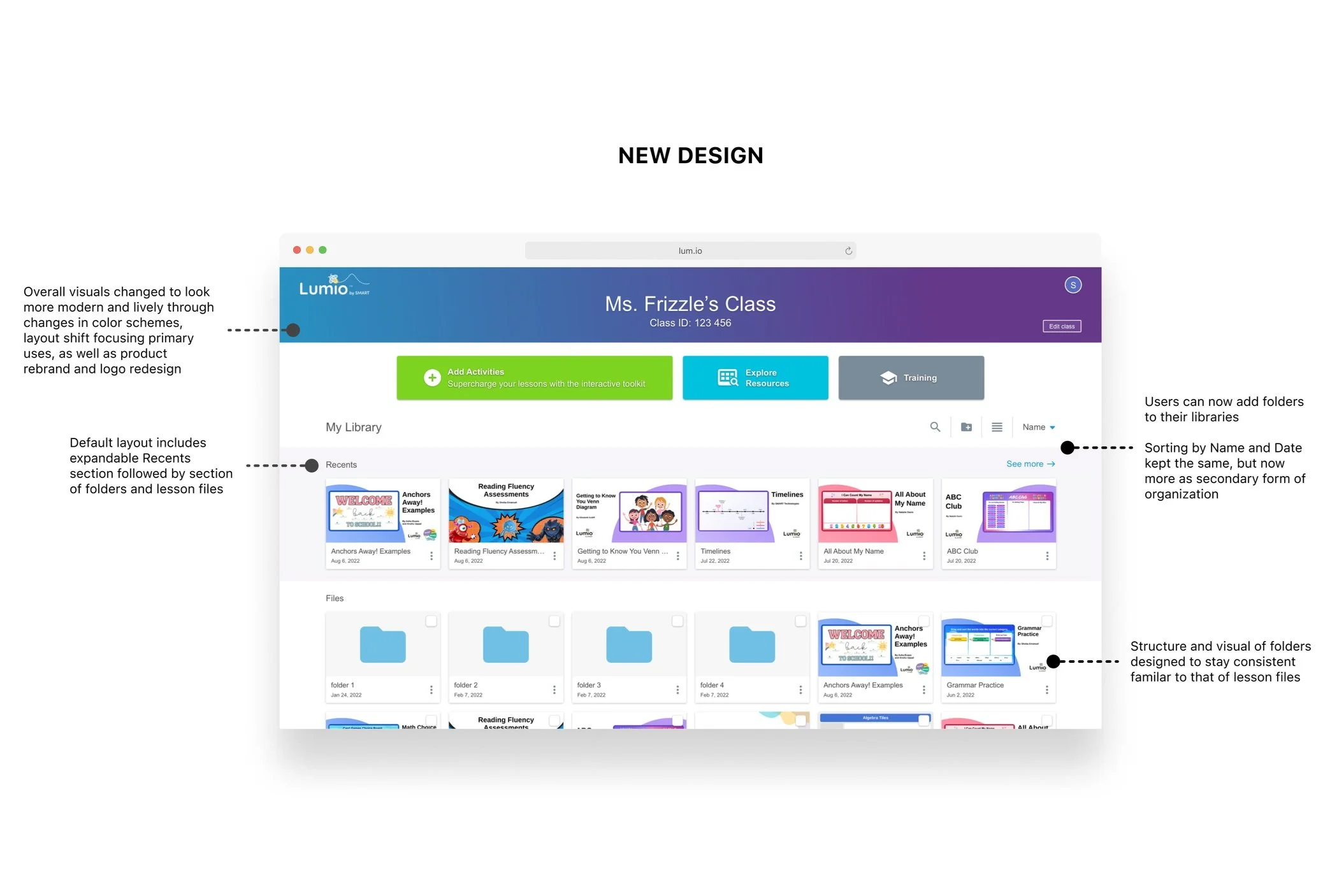Lumio Folders
Redesigning the library experience
On the roadmap to enhancing the lesson library experience, I was the main designer for this feature ideating early concepts, presenting feature scope to leadership, and handing off final assets for implementation. I collaborated with cross-functional teams, including product managers, engineers and leads from marketing, content, and education & training.
TIMELINE: July 2021 - January 2022 (scope to launch)
MY ROLE: Lead UX Designer
DELIVERABLES: User experience, strategic and product design, wireframes, user flows, visual design, design systems, web development
What is Lumio?
Lumio is an online lesson creation tool built for teachers to create and present interactive lessons with students and share with other teachers.
Demand for organization
As usage for Lumio was expanding, the desire to organize lesson files increased. However, the previous library structure forced users to go through a tedious process to organize and sort lessons, oftentimes disrupting the flow.
Lacking a feature that was expected to be available in a library became a significant blocker for our users to achieve main use cases, like categorizing lessons per class, or even something more simple like creating lessons.
Eventually, it caused much negative feedback, such as low NPS scores and continuous complaints in user forums and focus group sessions.
How can we best support an organization system for Lumio users?
In short, users were in dire need of some structure to organize their lesson files and feel confident to create more lessons. To help with our overarching question, I helped identify user and business goals.
User goal
Enable users the ability to organize and quickly access lesson files in their library
Business goal
Increase product adoption and user retention measured through lesson creation
Research aNd Early exploration
My first approach was to take a deeper look into our user forums, NPS comments, and previous testing done on a different product with folders (our SMART boards). The goal was to analyze what ways the absence of organization was giving users pain points and to highlight any requirements vocalized from the users.
And to solidify user flows and experiences that worked, I conducted competitive and comparative analyses with different file systems and lesson creation products to identify a list of common functionalities that came in part with organizational features.
Through the research, I found some common themes of pain points and needs expressed by users:
1. No structure
Attempting to organize without the presence of folders was a huge pain, especially overwhelming for users who taught multiple classes and subjects.
2. Quick access
Users wanted a structure where they can quickly access to lessons and be able to know exactly where everything is.
3. Customizable platform
Overall, users not only wanted to organize lessons but create some classroom structure in their libraries to fit their curriculums.
Scoping with stakeholders
I presented the research findings to the triad, consisting of lead designer (me), PM and engineering. We discussed and defined the scope using research findings, business needs, and technical limitations as the main drivers and established the main requirements, categorized to accommodate each pain point. These were then transferred into concept sketches that I presented to product leadership.
Provide basic functionalities expected of folders
Restructure the library to accommodate for folders
Incorporate some easy navigation into the new library
Designs
Visual designs were targeted to best encapsulate our requirements and feature vision and finalized through a series of explorations reviewed with UX, PM, Engineering, and other stakeholders like product leaders, trainers and marketing.
There were other functionalities of the folders feature that were listed, however the main requirements were narrowed down in order to fit into the technical feasibility and roadmap timeline while still fulfilling our main goals.
1. Provide basic folder functionalities
Create new folders
Folder menu (rename, move, delete)
Deleting folders
Bulk move and delete both lessons & folders
2. Restructure the library to accommodate for folders
Change library layout to have an overview of lesson files and folders
With reflective list view as well
And now with sorting via “Name” as default
A recent view of lessons that were last “touched” (created, edited, imported and presented)
Redefined search results to better find lessons
3. Allow users to navigate their libraries with ease
Sign post for My Library
Folders can be nested
Easy navigation for nested folders
4. Micro-interactions, edge and error cases
Although the concept of adding folders was pretty simple on a grand scale, we anticipated it to be a hefty project, as engineering planned to reimplement the library from scratch along with dependency with the backend team for metadata, metrics and storage.
The ongoing challenges during implementation was accounting for new UI components, micro-interactions, responsive designs, and string translations.
FEATURE IMPACT
Overall, the launch of features was a hit. There was a lot of excitement from our users around seeing the addition of Folders and Recents in the updated library.
When quantifying feature impacts (via Mixpanel), results showed that within a month after feature release, 4,500+ folders were created with about 200% increase in lesson files created (from 70,500 lessons to over 185,000 lessons).
Reflection
If I was to pinpoint one thing to have changed in the process, it would be to conduct formal usability tests. Due to time, resources and priority of other features, research was composed through various secondary research, with the decision to push testing into the next phases of the library restructure.
Although the resources used were enough to answer the overarching questions, looking back, having some testing would have given me the opportunity to highlight any areas that could excel further as well as a deeper level of confidence in my design decisions prior to the feature launch.